Introducing Version 1.1.1, now available with exciting new features: AI Time Categorization, AI Breakdown Report, a revamped tracker UI and functionality, an enhanced Add User Modal, manual time expiry and reminder days functionality, deep linking in notifications, and many more.
New Features:
AI Time Categorization:
This report categorizes user activities to provide clear insights into user actions during a specific date range, with enhanced AI-based reporting.
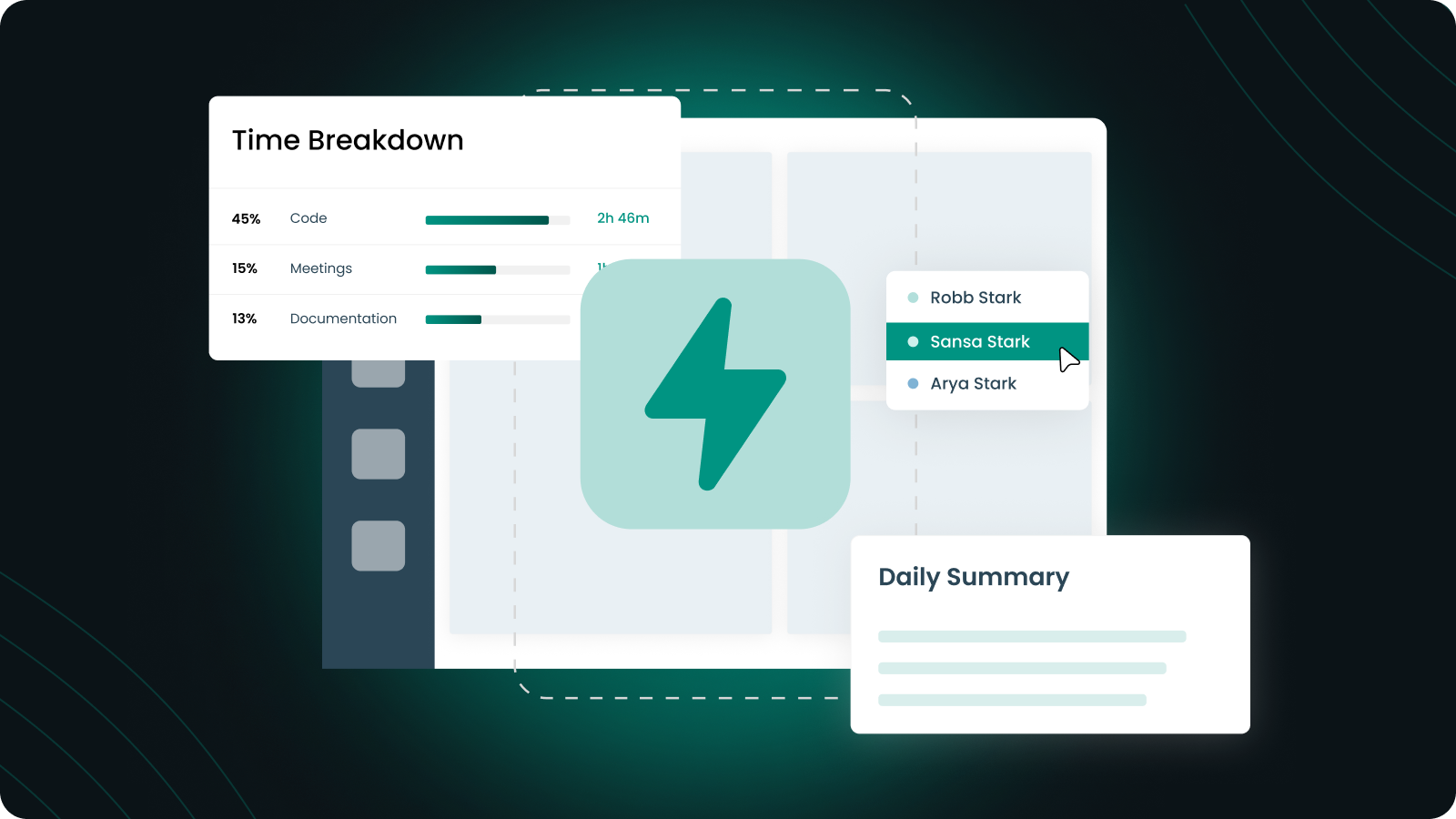
Tracker New UI and Functionality Implementation:
The tracker functionality has been enhanced, allowing users to log into their SSO accounts with a single click. A new UI has also been implemented, featuring both light and dark modes.

New Implementation of Add User Modal:
Enhanced UI and functionality have been implemented in the add user section, allowing the addition of multiple access-level users at a single time.
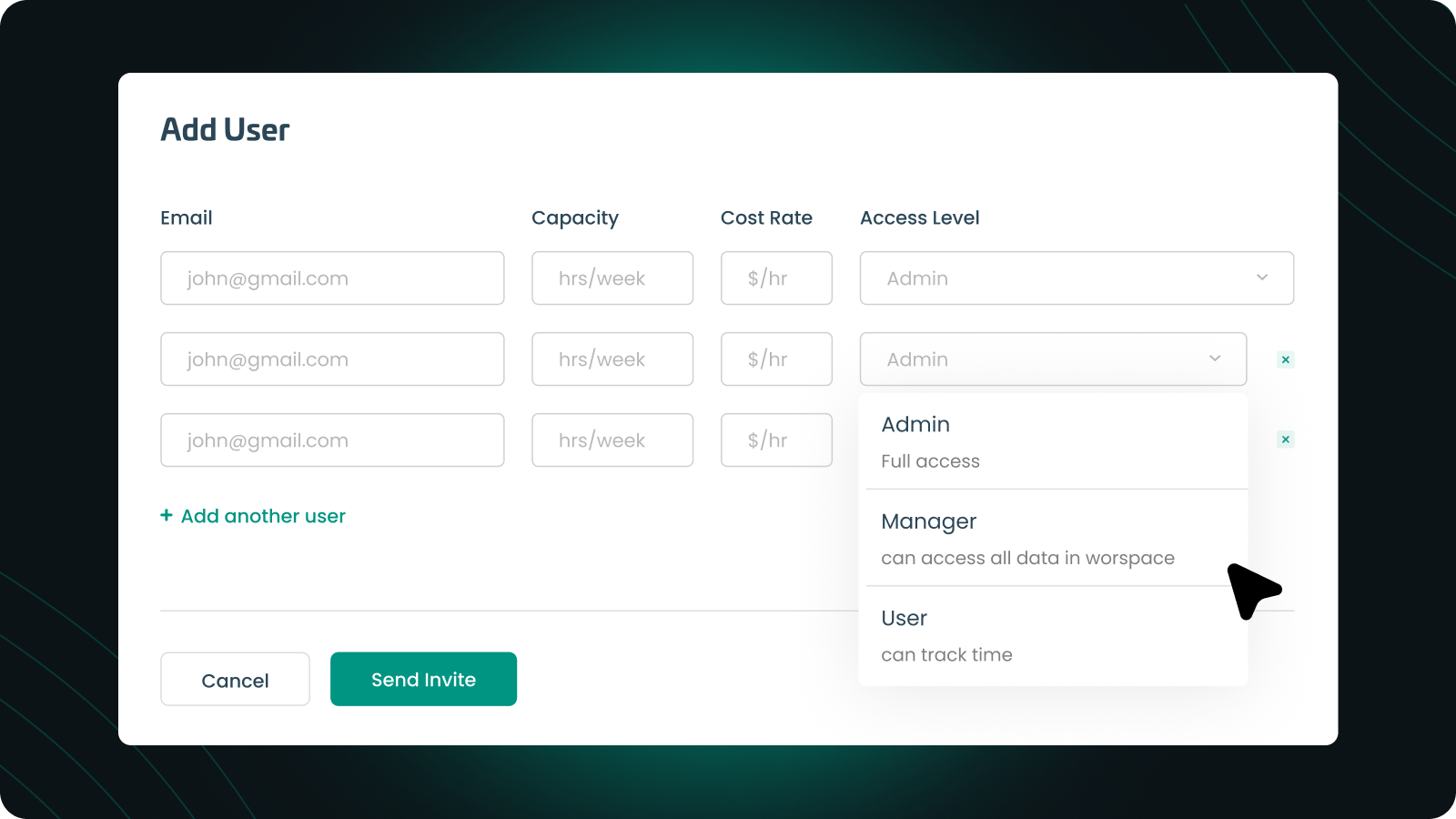
Manual Time Expiry and Reminder Days Functionality Implementation:
New functionality has been added to the organizational settings, enabling users to set manual time entry request reminders and expiry days according to their preferences.
Deep Linking on Notification Module:
Deep linking has been implemented throughout the notifications section, allowing users to click and navigate to locations based on notifications.
Activity Logs from the Dashboard Section:
Activity logs from the dashboard screen have been implemented, allowing users to see what team members have logged during the day through the dashboard section.
Set New Password Implementation:
SSO users can now set new passwords for their timegram accounts.
Show Completed Tasks Implementation:
Completed tasks have been removed from the projects page and will only appear when the toggle for "show completed" is clicked.
Bug Fixes:
Adding Client in Project Bug Fix:
The bug related to adding clients to projects has been fixed. Users will now be notified of errors in case of any missing fields.
Projects Page Pagination Fix:
The projects page pagination bug has been resolved, allowing users to navigate to the desired page rather than always going to the first page.
Important Notice Pop-Up Fixed While on Dummy Data:
The important notice pop-up will now only appear once, resolving the issue where it would flicker multiple times.
Onboarding Screen Mid-Align Text Fields:
Text boxes are now aligned on all onboarding pages.
Organization-Onboarding Routing Fixes:
All routing issues have been resolved.
Enhancements:
Email Notifications on Dummy Data:
Email notifications are now disabled for organizations using dummy data.
Date Range Retention on Sub-Drawers:
Date range retention has been implemented across all sub-drawers.
Notification UI Changes: Empty State:
The notification pop-over UI has been updated for the empty state.
Profile Pop-Over Options Text Change:
Enhancements to the profile pop-over options have been published.